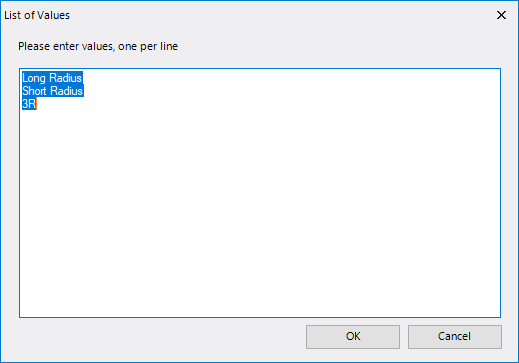List of Values Dialog
This is a common dialog which allows you to add or remove values from a property/class etc. which may have a list a values defined for it.
| Setting | Description |
|---|---|
| Add/Remove Values | To add an entry to the list simply type the value in. Only one
value is allowed per line.
To remove an entry, select it and use the Delete option from your keyboard to remove it from the list. |
| OK | Click OK to save the changes and close the dialog. |
| Cancel | Click the Cancel button to close the dialog without saving the changes. |